The act of putting pen to paper encourages pause for thought, this in turn makes us think more deeply about life, which helps us regain our equilibrium. ~ Norbet Platt
Tour of Storyblue
Planning & Writing | Charts & Goals
Planning & Writing
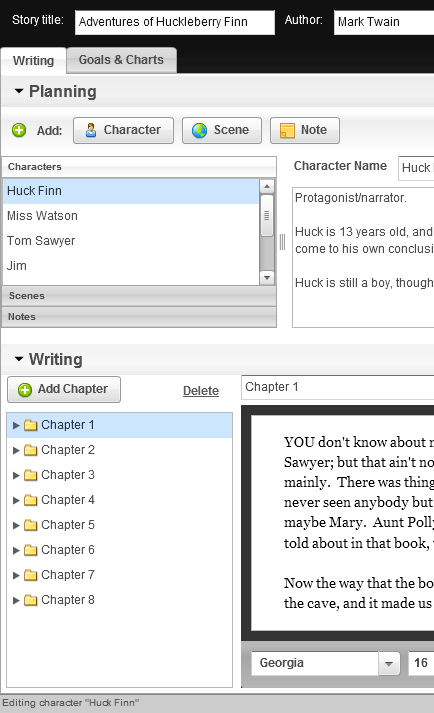
← General
- Set general story information here, as well as view stats like word count, number of characters, etc.
← Planning
- Add chapters, scenes, and notes
- Keep track of the information you care about
- Drag-and-drop reorganization
- Your cards sit right above your writing space for easy reference
← Writing
- Drag-and-drop scenes to lay out chapters
- Connect each chapter's text to its list of scenes
- Easily refer back to character or scene notes in the planning view above
- Format your text however you desire
Charts & Goals
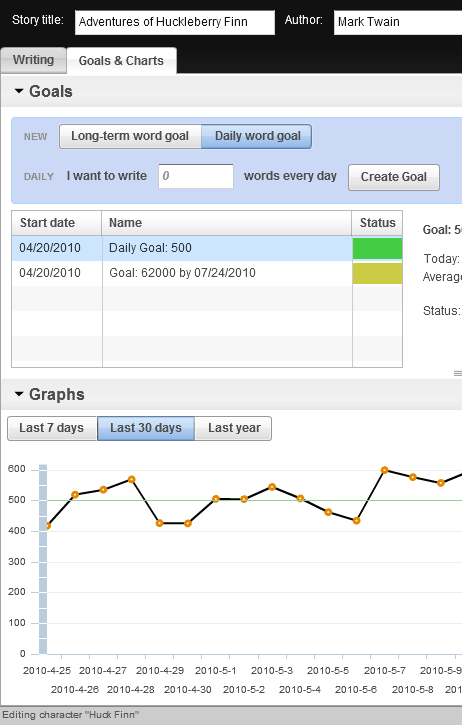
← Create Goals
- Create goals like "I want to write 1200 words every day", or "I want to write 50,000 words by November 31st"
← See goal progress
- Storyblue tells you your progress against the goal, and if you're behind, exactly what you need to do to catch up.
← Word-count Charts
- See a chart of your daily writing output. Select a goal to see your progress versus what's needed for the goal.
And more!
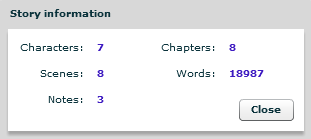
- See story statistics, like how many characters you've created, or how many words you've written
- Resize each area for the screen layout that works for you
- Run in full-screen mode to block distractions
- Export to RTF (Word), HTML or PDF
- Run Storyblue on Windows or Mac OS!


